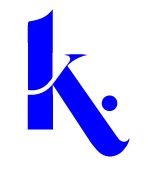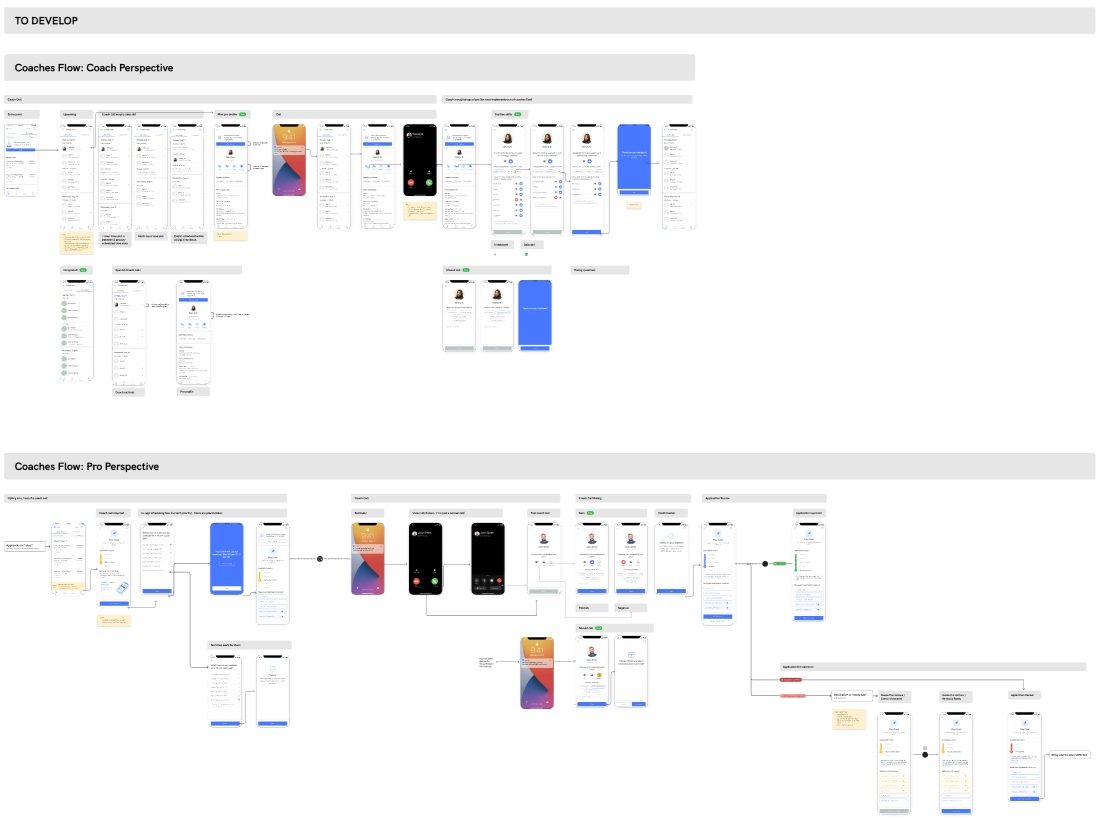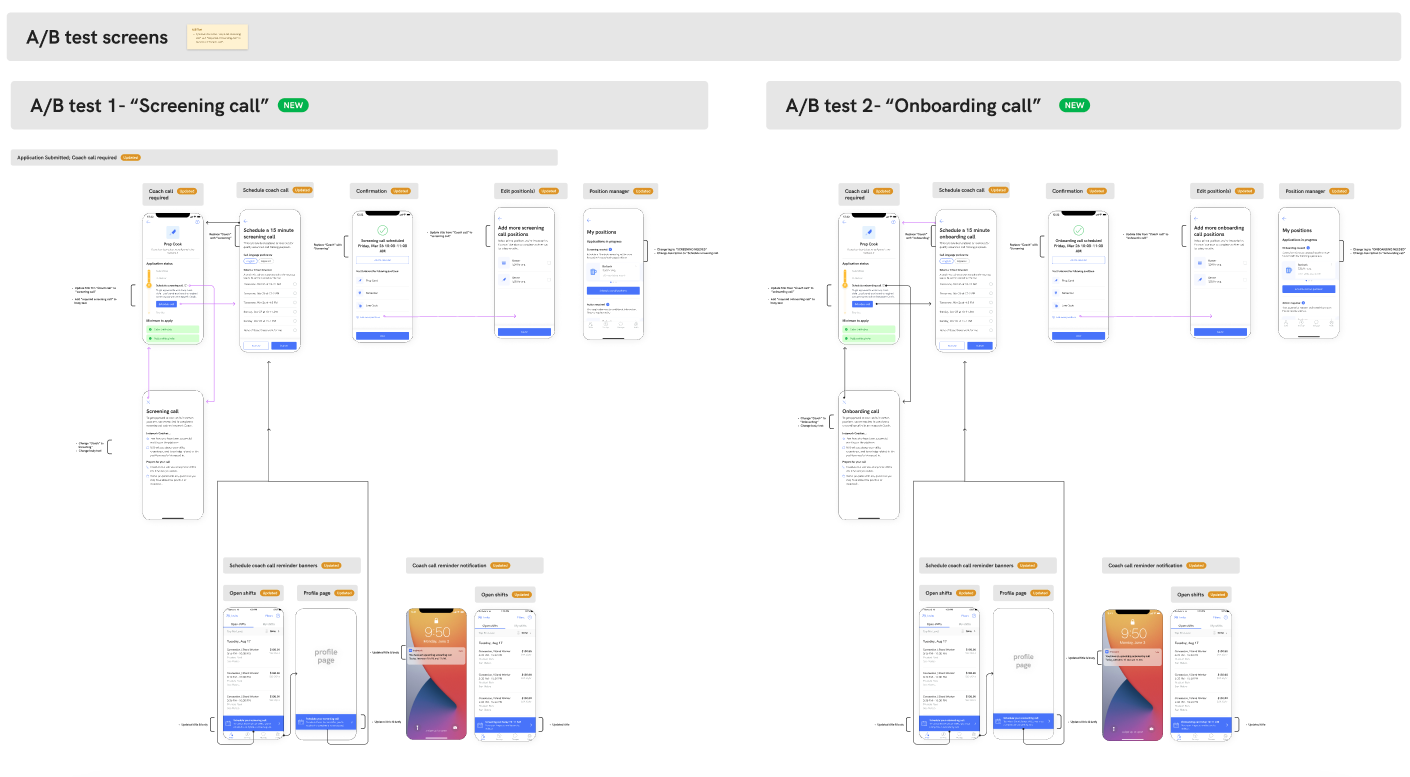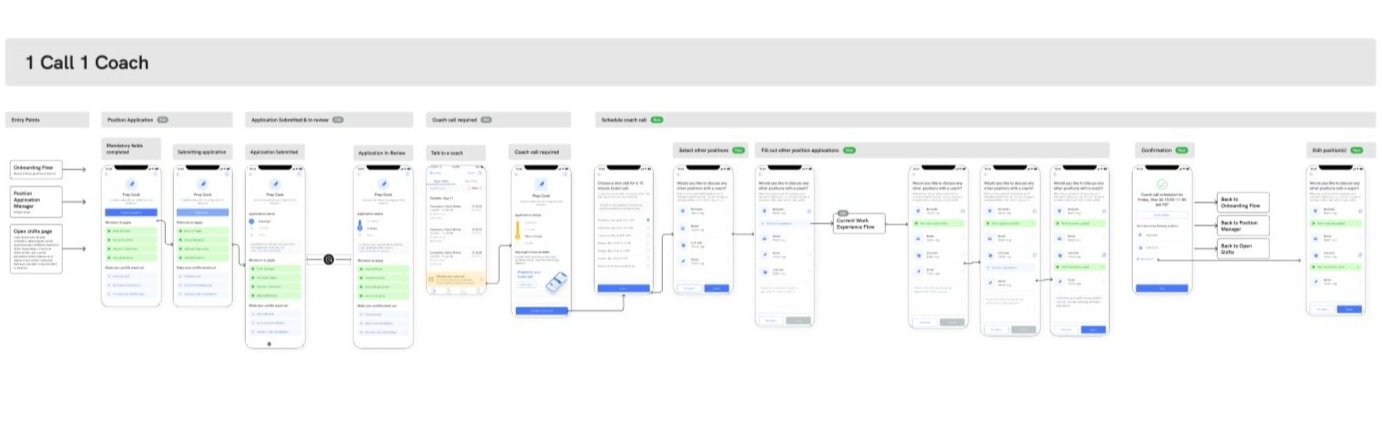overview
I helped to scaled the Instawork (IW) Coaches program by integrating it into our consumer-facing mobile app. This helped to increased skilled approvals through Coaches from 7% to 99.6% and increased average hours per Coach from 8.8 hours to over 35 hours.
timeline
April 2022- March 2023
my team
Product Manager | iOS & Android Engineers | Data Analysts | QA
my role
Lead Product Designer
Tools
About Instawork
Instawork connects businesses with reliable hourly workers, offering flexibility for all.
For Partners: IW ensures easy staffing by vetting workers, handling paperwork, insurance, and payment.
For Professionals (Pros): IW’s 3M Pros access shifts—one-time, seasonal, or temp-to-hire—on their terms.
The Challenge
The IW Coaches program enlists experienced Pros to vet new Pros via 'Coach calls,' ensuring quality before their first shift. Launched completely manually and offline in February 2022, I led its integration into the Pro mobile app to scale the program.
Pro quality is critical to enhancing the Partner experience. Partners with >15% low-quality shifts see 40% lower first-month retention. Improving shift quality could reduce churn and unlock a $10MM+ GMV opportunity.
Design Process
Understanding the Problem
The Instawork Coaches program started out as an experimental program. Once we proved it to be scalable, we had several issues we had to solve:
From the Coach’s side
Scheduling Coach availabilities
Viewing upcoming Coach calls
Coach call education
Coach call completion
From the New Pro side
Scheduling a Coach call
Multi-position selection
Completing a Coach call
Transparency of progress
The Former Experience
The Coach program was originally manually managed by our team’s Product Operations Lead, who did everything from vetting experienced Pros to be Coaches, Coach education, and managing scheduling and calls. None of this was done through the app and was mostly done through spreadsheets, emails, and Zoom meetings. Although this was sufficient for our initial Coach program experiment, we found a need for a better solution to scale the program.
The Future Experience
My role in the endeavor of scaling the Coach’s program was to build an end to end experience for both Coaches (experienced Pros) and New Pros within the Pro Mobile App. I started out by working with my Product Manager to create a user experience map that would guide the direction of my designs. This allowed us to zoom out, get a broader understanding of the entire experience, and determine which parts of the experience to focus on first.
Design
I leveraged our current design system to translate the user experience map we created into high fidelity designs and specifications for engineering. Our first priority was to build a centralized Coach call hub for Coaches as well as a position application Coach design for new Pros as a first step toward integrating the Coach program into the IW Pro Mobile App.
Test + Iterate
Once we released the first priority designs, I was able to get our first round of user feedback. There were a few issues that came up that needed to be addressed in the next round of design iterations. In addition to this new feedback, we wanted to incorporate some new features into upcoming sprints.
Improving Coach Call Throughput
Even though we had new Pros signing up for Coach calls, we were finding that there were still new Pros that were not following through on these calls. These new design iterations were designed to help with this emerging issue.
These new designs included improvements to copy and CTAs, the addition of Coach call education, additional reminders prior to the call, and redesign of the position manager to better display the need for a Coach call.
Coach Call Terminology A/B test
One hypothesis that we had for improving the Coach call throughput was to change the terminology from “Coach call” to either “screening call” or “onboarding call”. We hypothesized that one of the reasons for incomplete Coach calls was a belief that a Coach call was optional.
We did indicate the mandatory aspect in the subtext, but this could’ve been missed. So we wanted to do an A/B testing using “screening” and “onboarding” call to validate whether changing terminology would help.
Coach schedule flow
Our next priority for design was scheduling, both from the Coach side as well as the new Pro side. Both were being managed by our Product Operations Lead through spreadsheets, which was inefficient, cumbersome, and inconvenient.
From the Coach side, we needed designs to capture Coach availability. From the new Pro side, we needed to capture availability that matched with Coach availability.
1 Call 1 Coach
One caveat to the Coach call program was that it only allowed for one position to be reviewed via a Coach call. The issue with this was that if a new Pro wanted to get approved for multiple positions, they’d have to go through multiple Coach calls. So we wanted to adjust the designs so that new Pros could select multiple positions that they’d want to discuss during one Coach call.